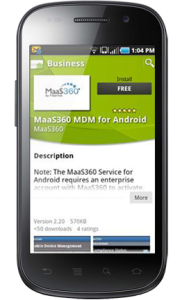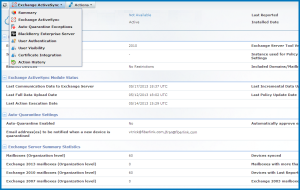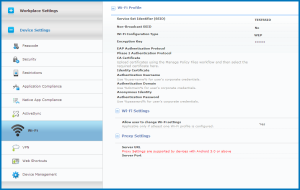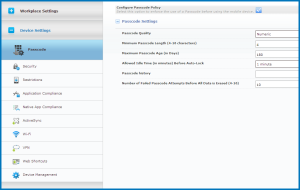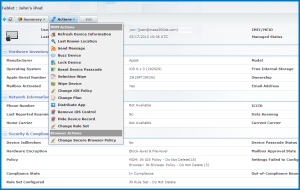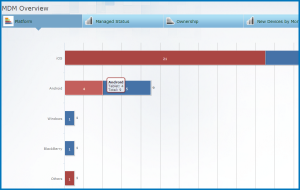Products
 MDM in Minutes: Deploy, Secure and Support Smartphones & Tablets
MDM in Minutes: Deploy, Secure and Support Smartphones & Tablets
Every organization needs to see and control the mobile devices entering their enterprise, whether they are provided by the company or part of a Bring Your Own Device (BYOD) program. The mobile device management (MDM) is the fastest, most comprehensive way to make that happen.
How Mobile360 Supports the MDM Lifecycle
Mobile360 simplifies MDM with rapid deployment, and comprehensive visibility and control that spans across mobile devices, applications, and documents. Mobile360 supports all devices including the:
- Apple iOS
- Samsung
- Amazon Fire OS
- Android
- Windows Phone
- Blackberry
- Symbian
- Exchange ActiveSync
- Lotus Traveler
- Gmail
- Active Directory
- Office 365
Rapidly Enroll Mobile Devices
Mobile360 MDM streamlines the platform set-up and device enrollment process to make life simple for IT and employees.
- Select MDM services and configure device enrollment settings
- Send enrollment requests over the air using SMS, email, or a custom URL
- Authenticate against Active Directory/LDAP, one-time passcode, or SAML
- Create and distribute customized acceptable use policies and EULAs
- Register corporate and employee owned (BYOD) devices
- Initiate individual or bulk device enrollments
- Apply or modify default device policy settings
Integrate Mobile Devices with Enterprise Systems
Mobile360 makes integration easy.
- Discover devices accessing enterprise systems
- Integrate with Microsoft Exchange, Lotus Notes, and Microsoft Office 365
- Leverage existing Active Directory/LDAP and Certificate Authorities
Centrally Manage Mobile Devices
Mobile360 provides a unified console for smartphones and tablets with centralized policy and control across multiple platforms.
- Configure email, calendar, contacts, Wi-Fi and VPN profiles over-the-air (OTA)
- Approve or quarantine new mobile devices on the network
- Distribute and manage public and corporate applications
- Securely share and update documents and content
Proactively Secure Mobile Devices
Dynamic security and compliance features continuously monitor devices and take action.
- Specify passcode policies
- Enforce encryption settings
- Detect and restrict jailbroken and rooted devices
- Remotely locate, lock and wipe lost or stolen devices
- Selectively wipe corporate data leaving personal data intact
- Create real-time compliance rules with automated actions
- Use geo-fencing rules to enforce location-related compliance
Streamline Mobile Device Management Support
Mobile360 helps you diagnose and resolve device, user or app issues in real time.
- Use device views to diagnose and resolve issues
- Locate lost or stolen devices
- Reset forgotten passcodes
- Help users help themselves with a self-service portal
Monitor and Report on Mobile Devices
MI360™ (Mobility Intelligence) dashboards deliver an interactive, graphical summary of your operations and compliance, allowing IT to report in real-time across the entire enterprise.
- Detailed hardware and software inventory reports
- Privacy settings block collection of personally identifiable information
- Mobile expense management
Additional Resources